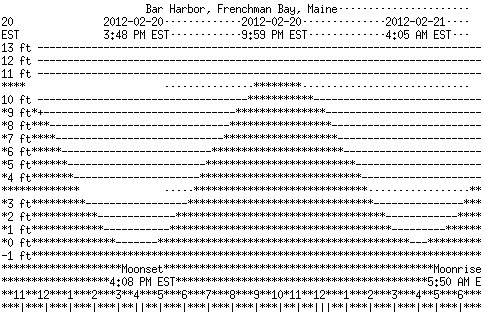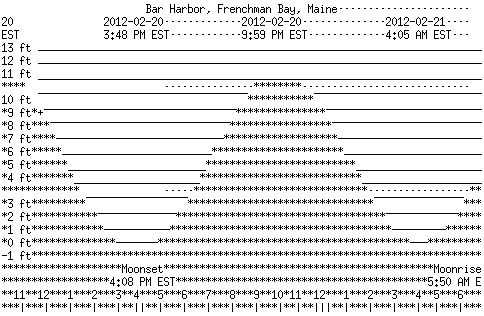← Previous
→ Next
Contents

Customizing XTide
XTide is customized by changing its settings. The most
convenient way to do this is generally through the control panel that
is documented in a previous section. However,
you can also change these settings in config.hh, in your X resources database,
or on the command line. The order of precedence, from
least significant to most significant, is:
- config.hh
- Xdefaults (X resources)
- ~/.xtide.xml (control panel)
- command line
Note that only xtide (not xttpd or tide)
reads Xdefaults.
Canonically, all command line settings take the form -xx value, with
a space between the switch and the supplied value. The yes-or-no
settings get a value of "y" or "n". However, XTide understands the
following syntactic shortcuts:
- Arguments can be concatenated with their switches.
- A yes/no switch that omits its argument implies "y".
- Using +xx instead of -xx for a yes/no switch inverts the argument (so if the argument is omitted, "n" is implied).
Some shorthand forms are ambiguous. For example, -lw5 could mean
"set the line width to 5" (-lw 5) or it could mean "load the location
named w5" (-l w5). If this happens, you will get an error and will
need to spell out what you meant.
Be aware that older versions of XTide will not support all of the
documented settings.
-
XTide*background
-
Background color for text windows and location chooser.
Default: white
Command line: -bg
config.hh: bgdefcolor
.xtide.xml: <xtideoptions bg="white"/>
-
XTide*buttoncolor
-
Background color of buttons.
Default: gray80
Command line: -bc
config.hh: buttondefcolor
.xtide.xml: <xtideoptions bc="gray80"/>
-
XTide*caldayfmt
-
(New in XTide 2.14) Strftime style format string for printing days in calendars.
Default: %a %d
Command line: -cf
config.hh: caldayfmt
.xtide.xml: <xtideoptions cf="%a %d"/>
-
XTide*cbuttons
-
Create tide clocks with buttons? (y/n)
Default: n
Command line: -cb
config.hh: cbuttons
.xtide.xml: <xtideoptions cb="n"/>
-
XTide*cheight
-
Initial height for tide clocks.
Default: 312
Command line: -ch
config.hh: defcheight
.xtide.xml: <xtideoptions ch="312"/>
-
XTide*currentdotcolor
-
Color of dots indicating current stations in the location chooser.
Default: rgb:00/A0/00
Command line: -cc
config.hh: currentdotdefcolor
.xtide.xml: <xtideoptions cc="rgb:00/A0/00"/>
-
XTide*cwidth
-
Initial width for tide clocks.
Default: 84
Command line: -cw
config.hh: defcwidth
.xtide.xml: <xtideoptions cw="84"/>
-
XTide*datefmt
-
Strftime style format string for printing dates. For calendars see caldayfmt.
Default: %Y-%m-%d
Command line: -df
config.hh: datefmt
.xtide.xml: <xtideoptions df="%Y-%m-%d"/>
-
XTide*datumcolor
-
Color of datum line in tide graphs. [*]
Default: white
Command line: -Dc
config.hh: datumdefcolor
.xtide.xml: <xtideoptions Dc="white"/>
-
XTide*daycolor
-
Daytime background color in tide graphs.
Default: SkyBlue
Command line: -dc
config.hh: daydefcolor
.xtide.xml: <xtideoptions dc="SkyBlue"/>
-
XTide*ebbcolor
-
Foreground in tide graphs during outgoing tide.
Default: SeaGreen
Command line: -ec
config.hh: ebbdefcolor
.xtide.xml: <xtideoptions ec="SeaGreen"/>
-
XTide*eventmask
-
Events to suppress (p = phase of moon, S = sunrise, s = sunset, M =
moonrise, m = moonset), or x to suppress none. E.g, to suppress
all sun and moon events, set eventmask to the value pSsMm.
Default: x
Command line: -em
config.hh: eventmask
.xtide.xml: <xtideoptions em="x"/>
-
XTide*extralines
-
Draw datum and middle-level lines in tide graphs? (y/n) [*]
Default: n
Command line: -el
config.hh: extralines
.xtide.xml: <xtideoptions el="n"/>
-
XTide*flatearth
-
Prefer flat map to round globe location chooser? (y/n)
Default: n
Command line: -fe
config.hh: flatearth
.xtide.xml: <xtideoptions fe="n"/>
-
XTide*floodcolor
-
Foreground in tide graphs during incoming tide.
Default: Blue
Command line: -fc
config.hh: flooddefcolor
.xtide.xml: <xtideoptions fc="Blue"/>
-
XTide*font
-
Font used for button labels and verbiage in text windows. [**]
Default: as incoming from X11 or libXaw3dXft
Command line: -fn
config.hh: N/A
.xtide.xml: N/A
-
XTide*foreground
-
Color of text and other notations.
Default: black
Command line: -fg
config.hh: fgdefcolor
.xtide.xml: <xtideoptions fg="black"/>
-
XTide*gaspect
-
Initial aspect for tide graphs and clocks.
Default: 1.0
Command line: -ga
config.hh: defgaspect
.xtide.xml: <xtideoptions ga="1.0"/>
-
XTide*gheight
-
Initial height for tide graphs.
Default: 312
Command line: -gh
config.hh: defgheight
.xtide.xml: <xtideoptions gh="312"/>
-
XTide*globelongitude
-
Initial center longitude for location chooser. If GPS support is present and working, this setting is redundant.
Valid values: -180 -150 -120 -90 -60 -30 0 30 60 90 120 150 360
360 will pick the longitude with the most tide stations.
Default: 360
Command line: -gl
config.hh: defgl
.xtide.xml: <xtideoptions gl="360"/>
-
XTide*graphfont
-
Font used in graphs and clocks in interactive
client. Does not affect tide, xttpd, or SVG-format output. [**]
Default: "embedded"
Command line: -gf
config.hh: defgraphfont
.xtide.xml: <xtideoptions gf="embedded"/>
-
XTide*graphstyle
-
Style of graphs and clocks.
Valid values: d (default), l (line), s (semitransparent).
Default: d
Command line: -gs
config.hh: defgraphstyle
.xtide.xml: <xtideoptions gs="d"/>
-
XTide*graphtenths
-
Label tenths of units in tide graphs? (y/n)
Default: n
Command line: -gt
config.hh: graphtenths
.xtide.xml: <xtideoptions gt="n"/>
-
XTide*gwidth
-
Initial width for tide graphs.
Default: 960
Command line: -gw
config.hh: defgwidth
.xtide.xml: <xtideoptions gw="960"/>
-
XTide*hourfmt
-
Strftime style format string for printing hour labels on time axis.
Default: %l
Command line: -hf
config.hh: hourfmt
.xtide.xml: <xtideoptions hf="%l"/>
-
XTide*infer
-
Use inferred values for some constituents. For expert use only.
Default: n
Command line: -in
config.hh: infer
.xtide.xml: <xtideoptions in="n"/>
-
XTide*linebreak
-
(New in XTide 2.14) Linebreak before prediction value in calendars? (y/n)
Default: n
Command line: -lb
config.hh: linebreak
.xtide.xml: <xtideoptions lb="n"/>
-
XTide*lwidth
-
Width of line in graph styles l and s (pixels, positive real number).
Default: 2.5
Command line: -lw
config.hh: deflwidth
.xtide.xml: <xtideoptions lw="2.5"/>
-
XTide*markcolor
-
Color of mark line in graphs.
Default: red
Command line: -mc
config.hh: markdefcolor
.xtide.xml: <xtideoptions mc="red"/>
-
XTide*monofont
-
Monospace font used for location list, text predictions, help windows and about mode text. [**]
Default: "-misc-fixed-medium-r-normal--13-100-100-100-c-70-iso8859-1" (without libXaw3dXft) or "LiberationMono-12" (with libXaw3dXft)
Command line: -mf
config.hh: defmonofont
.xtide.xml: <xtideoptions mf="LiberationMono-12"/>
-
XTide*mslcolor
-
Color of middle-level line in tide graphs. [*]
Default: yellow
Command line: -Mc
config.hh: msldefcolor
.xtide.xml: <xtideoptions Mc="yellow"/>
-
XTide*nightcolor
-
Nighttime background color in tide graphs.
Default: DeepSkyBlue
Command line: -nc
config.hh: nightdefcolor
.xtide.xml: <xtideoptions nc="DeepSkyBlue"/>
-
XTide*nofill
- Deprecated. Use graphstyle instead.
Default: n
Command line: -nf
config.hh: N/A (use graphstyle)
.xtide.xml: <xtideoptions nf="n"/>
-
XTide*nosunmoon
-
Deprecated. Use eventmask instead.
Default: n
Command line: -ns
config.hh: N/A (use eventmask)
.xtide.xml: <xtideoptions ns="n"/>
-
XTide*omitunits
-
(New in XTide 2.14) Print numbers with no ft/m/kt? (y/n)
Where possible, adds a header line stating the units and datum.
Default: n
Command line: -ou
config.hh: omitunits
.xtide.xml: <xtideoptions ou="n"/>
-
XTide*pagebreak
-
(New in XTide 2.14) Pagebreak and header before every month of a calendar? (y/n)
Default: y
Command line: -pb
config.hh: pagebreak
.xtide.xml: <xtideoptions pb="y"/>
-
XTide*pageheight
-
Nominal length of paper in LaTeX output (mm). This need not match your
actual paper; use "Shrink oversized pages" in print options.
Default: 420
Command line: -ph
config.hh: defpageheight
.xtide.xml: <xtideoptions ph="420"/>
-
XTide*pagemargin
-
Nominal width of top, bottom, left and right margins in LaTeX output (mm).
Actual width will depend on print scaling.
Default: 10
Command line: -pm
config.hh: defpagemargin
.xtide.xml: <xtideoptions pm="10"/>
-
XTide*pagewidth
-
Nominal width of paper in LaTeX output (mm). This need not match your
actual paper; use "Shrink oversized pages" in print options.
Default: 297
Command line: -pw
config.hh: defpagewidth
.xtide.xml: <xtideoptions pw="297"/>
-
XTide*predictinterval
-
Number of days of predictions to generate when no end time is specified.
Default: 4
Command line: -pi
config.hh: defpredictinterval
.xtide.xml: <xtideoptions pi="4"/>
-
XTide*tidedotcolor
-
Color of dots indicating tide stations in the location chooser.
Default: red
Command line: -tc
config.hh: tidedotdefcolor
.xtide.xml: <xtideoptions tc="red"/>
-
XTide*tideopacity
-
Opacity of the fill in graph style s (semitransparent).
Default: 0.65
Command line: -to
config.hh: deftideopacity
.xtide.xml: <xtideoptions to="0.65"/>
-
XTide*timefmt
-
Strftime style format string for printing times.
Default: %l:%M %p %Z
Command line: -tf
config.hh: timefmt
.xtide.xml: <xtideoptions tf="%l:%M %p %Z"/>
-
XTide*toplines
-
Draw depth lines on top of tide graph? (y/n)
Default: n
Command line: -tl
config.hh: toplines
.xtide.xml: <xtideoptions tl="n"/>
-
XTide*ttyheight
-
Height of ASCII graphs and clocks (characters).
Default: 24
Command line: -th
config.hh: defttyheight
.xtide.xml: <xtideoptions th="24"/>
-
XTide*ttywidth
-
Width of text format (characters).
Default: 79
Command line: -tw
config.hh: defttywidth
.xtide.xml: <xtideoptions tw="79"/>
-
XTide*units
-
Preferred units of length: ft, m, or x (no preference).
Default: x
Command line: -u
config.hh: prefunits
.xtide.xml: <xtideoptions u="x"/>
-
XTide*zulu
-
Coerce all time zones to UTC? (y/n)
Default: n
Command line: -z
config.hh: forceZuluTime
.xtide.xml: <xtideoptions z="n"/>
[*] The National Ocean Service (NOS) defines both
Mean Sea Level (MSL) and Mean Tide Level (MTL) in terms of averages
taken over observations. The middle-level line is drawn at the
midpoint of the theoretical tidal range, which usually corresponds to
the mathematical mean level of the predictions. This
approximates both MSL and MTL, but, strictly speaking, is equivalent
to neither. Moreover, subordinate station offsets may shift the
actual mean so that it no longer falls at the midpoint of the tidal
range. The datum line is drawn at the zero level of the
predictions, which usually corresponds to the station's benchmark, but
this too can be rendered inaccurate by subordinate station
offsets.
[**] Important usage note: If XTide is built with
Xaw3dXft, font names given to XTide must be in fontconfig format (e.g.,
"Helvetica-10"), rather than the traditional XLFD (e.g.,
"-*-helvetica-*-r-*-*-10-*-*-*-*-*-*-*"). Also, Xaw3dXft does not
return errors if there are problems with a font name; it just loads a default
font instead.
Format of ~/.xtide.xml
If you have compiled the interactive client (xtide), then you do not
need to worry about ~/.xtide.xml at all, because the control panel
will configure it for you automatically.
In the event that you cannot use xtide but still need to make some
settings for the command line client, use the example below as the starting
point for your ~/.xtide.xml file. This example just sets the TTY
geometry. You can add more settings by adding more attributes (like
the tw and th attributes shown here) to the xtideoptions entity. The
attributes that are recognized for each setting are documented above.
<?xml version="1.0"?>
<xtideoptions tw="79" th="24"/>
Locale and terminal settings
Internally, XTide uses the Latin-1 (a.k.a. ISO-8859-1) character set
exclusively. When generating output in text or HTML formats, XTide will
convert Latin-1 characters to UTF-8 if that is what the POSIX locale asks
for. This can be controlled with the LANG environment variable; e.g.,
LANG=en_US.UTF-8. Any other setting of the codeset portion
of LANG (which has the format lang[_terr[.codeset]]) will result in Latin-1
characters being passed through unchanged. (CP437 is supported for
DOS compatibility, but is rejected by Linux setlocale.)
If the environment variable TERM is set to vt100 or vt102, XTide will take
it seriously and invoke the DEC Special Graphics character set in text format
output. Below is a comparison of how graph mode, text format looks in
an xterm normally (left) and with TERM set to vt100 (right). A VT100
provides five different horizontal line characters, which allow depth lines
to be drawn more accurately. On the downside, it does not provide any
of the accented characters from Latin-1, so non-ASCII characters in location
names and other data received from the harmonics file will do something
weird.
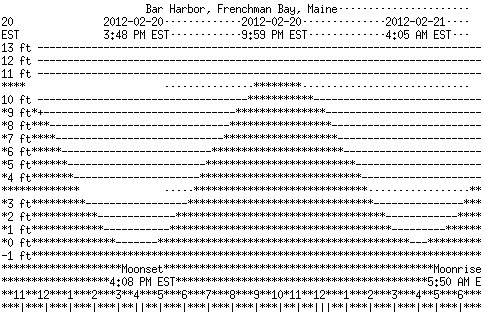
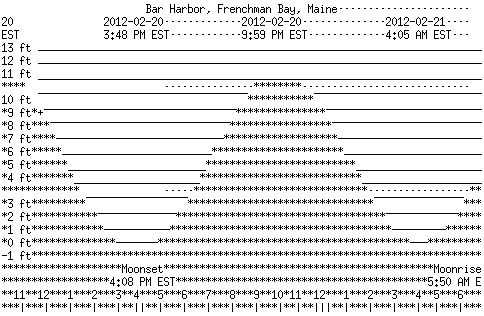
← Previous
→ Next
Contents