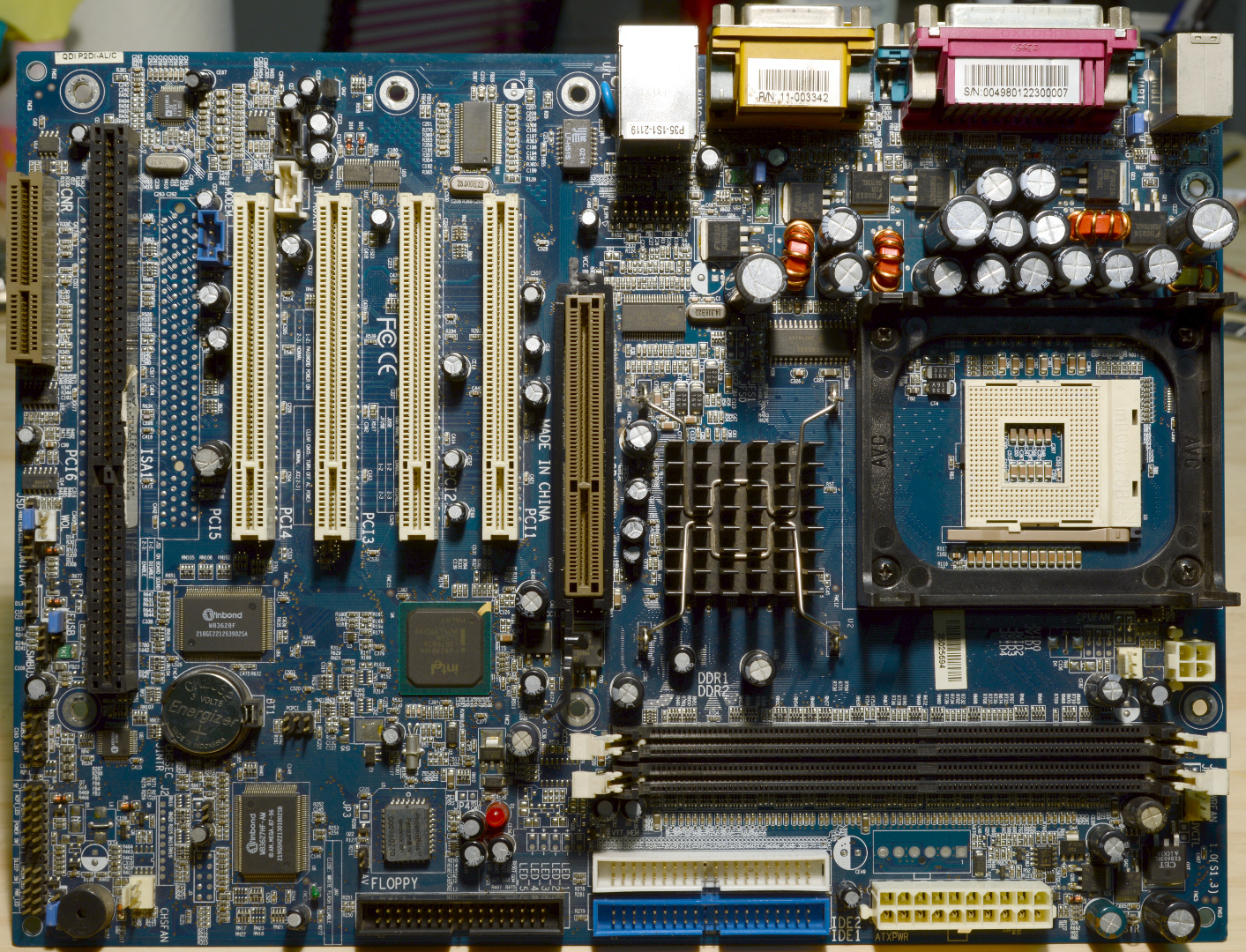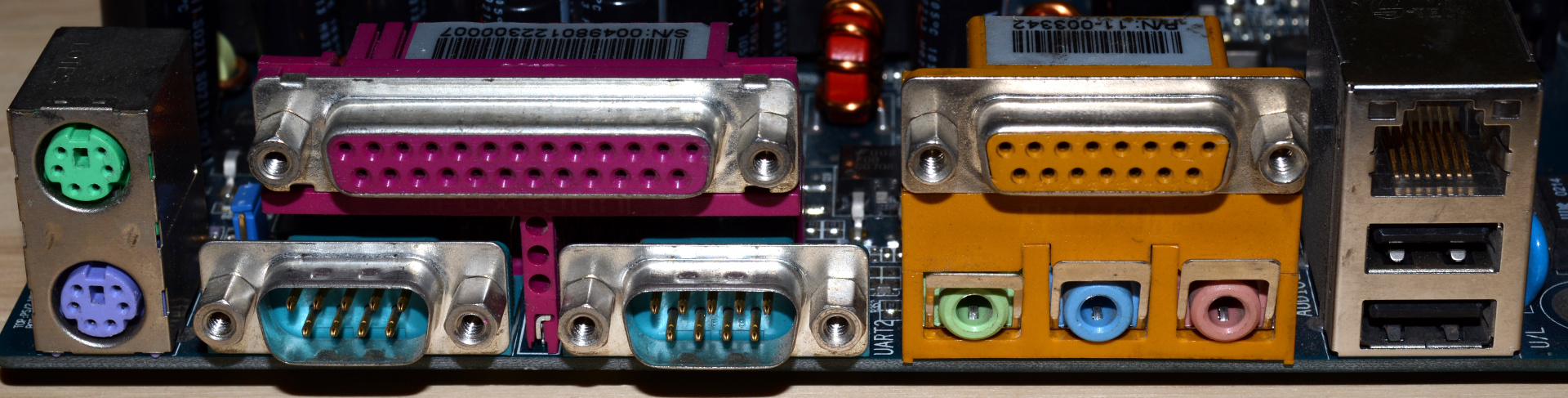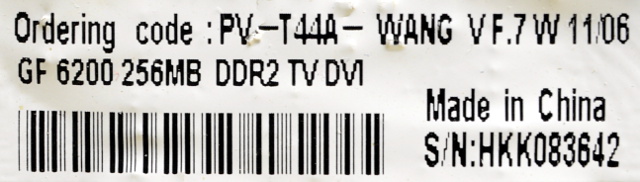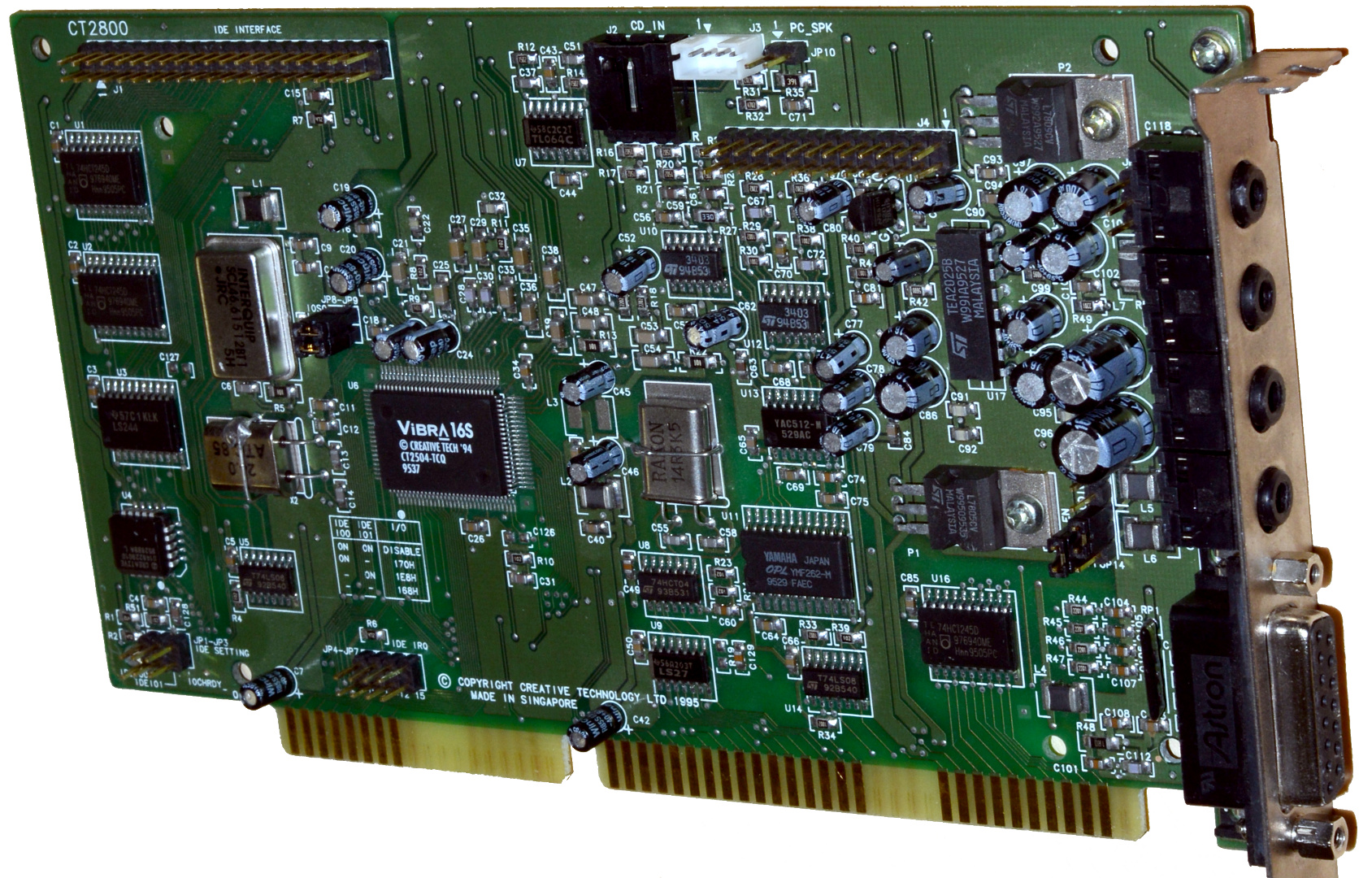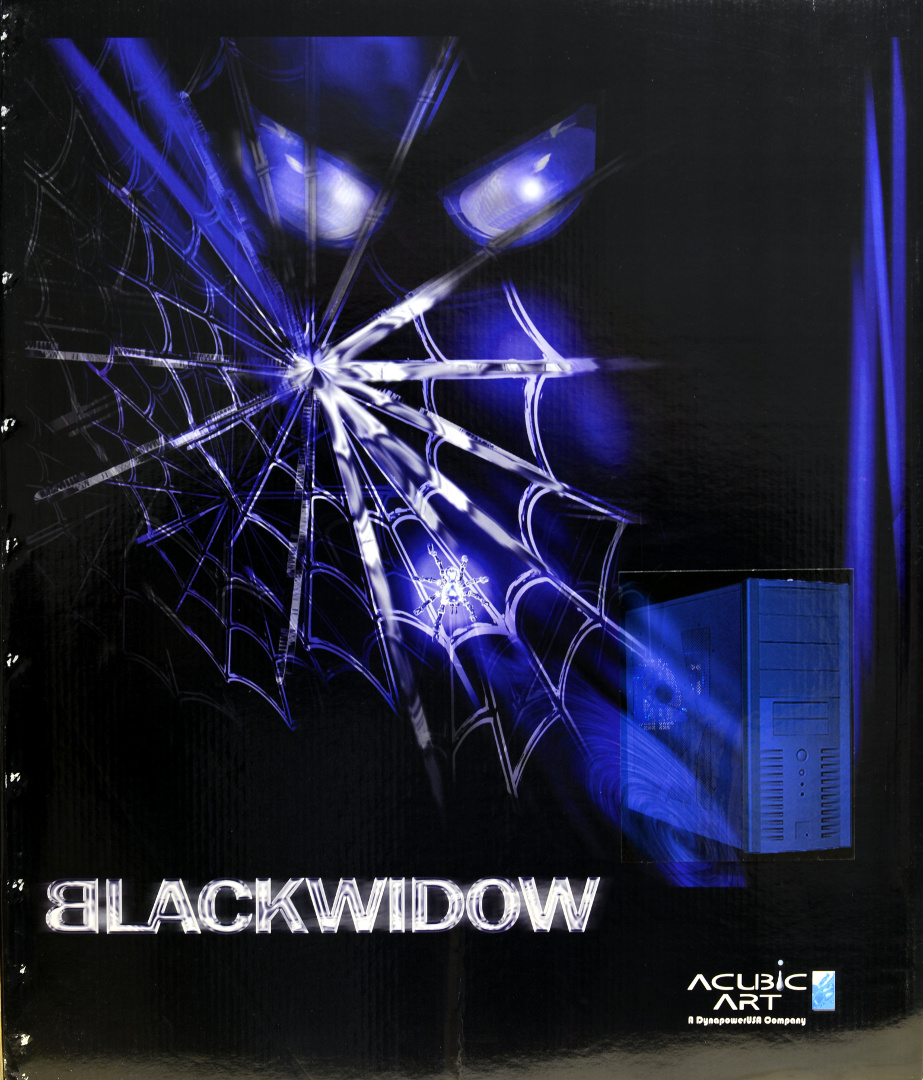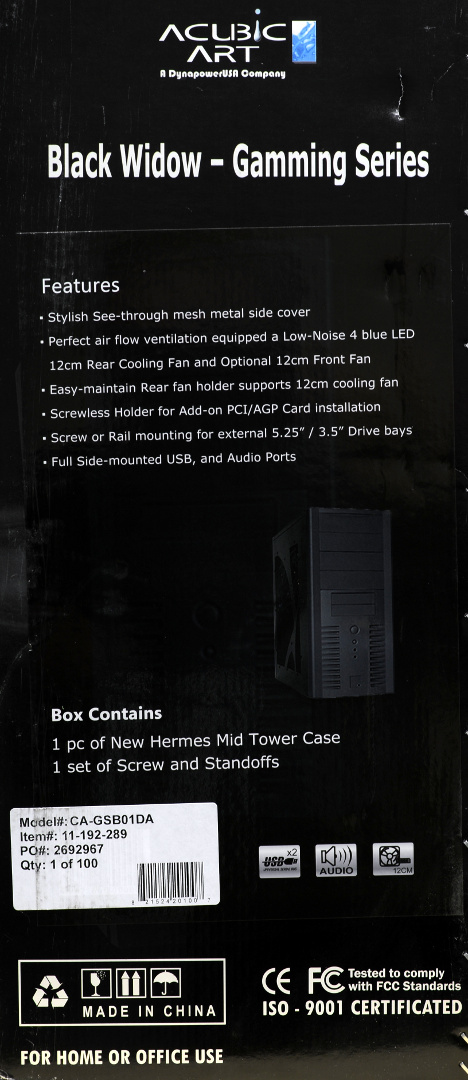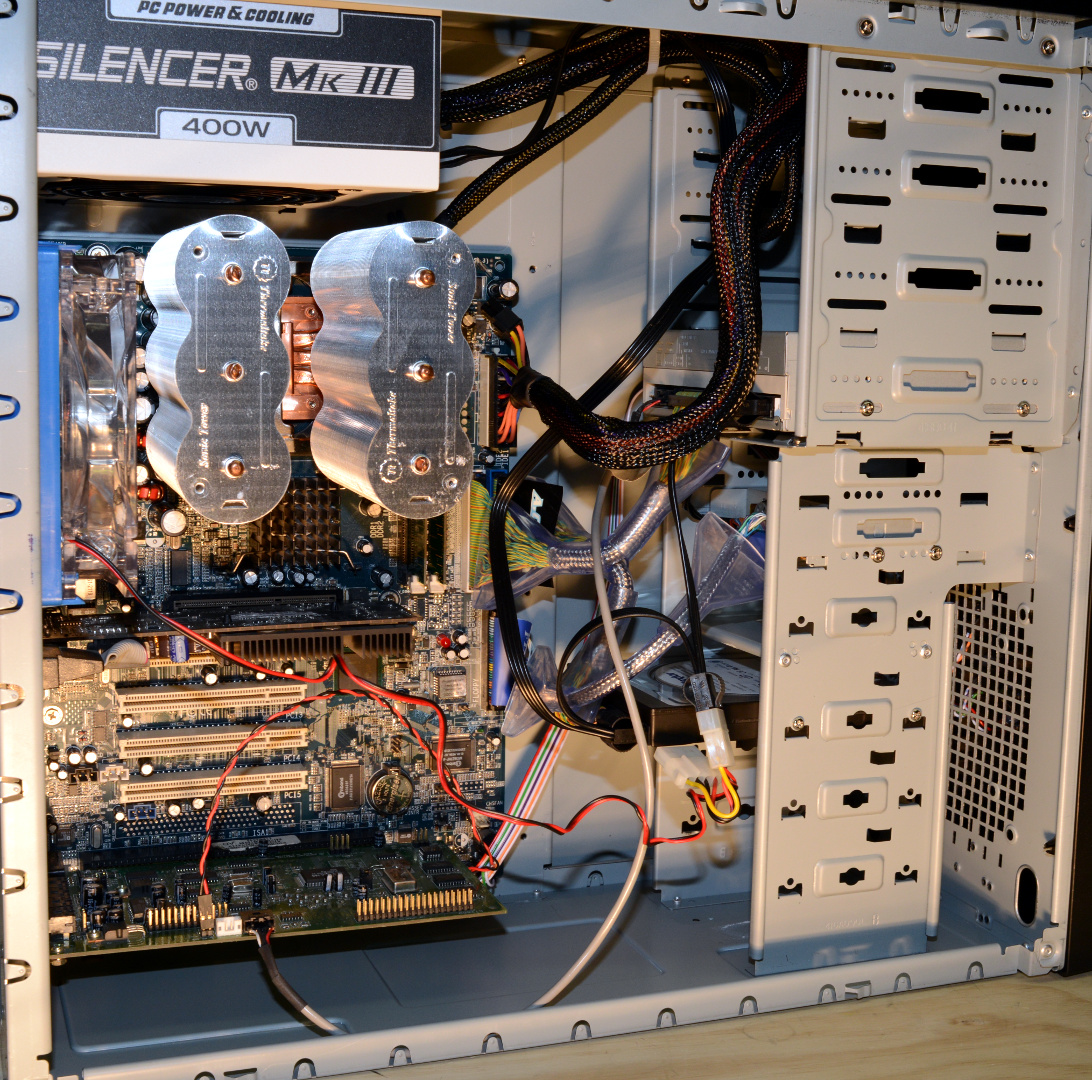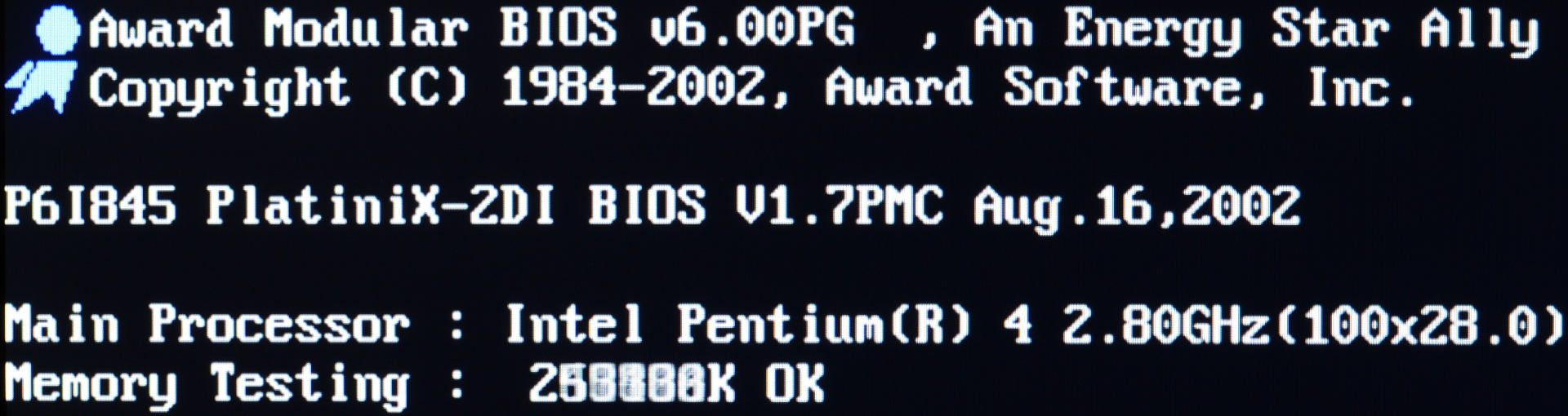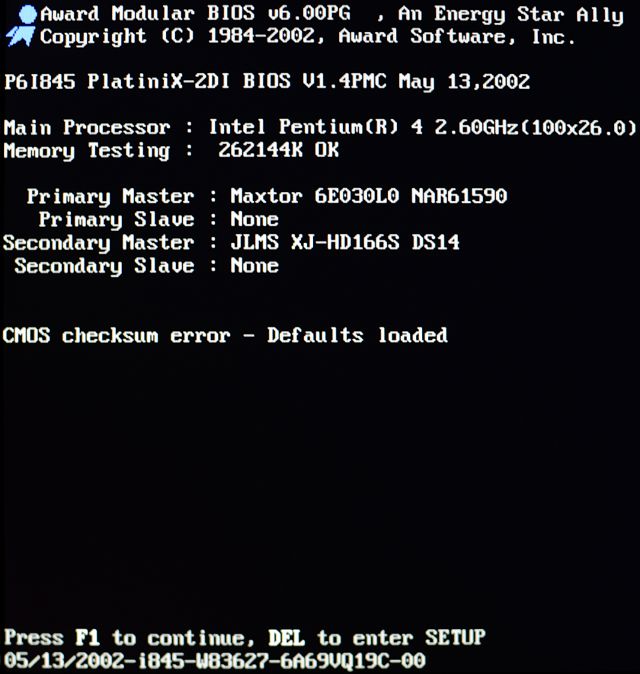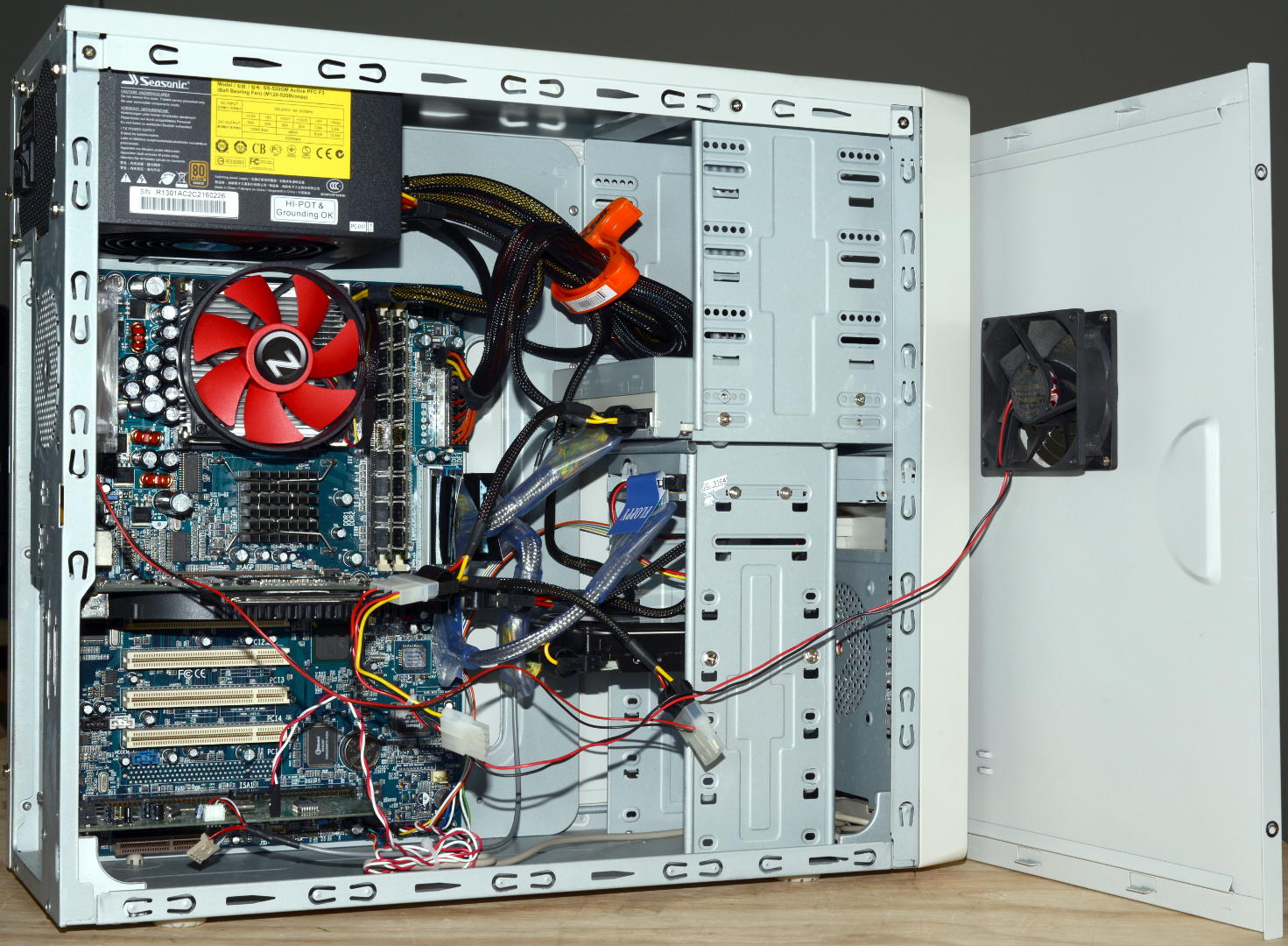Legend QDI PlatiniX 2DI-AL
June 2013 — This is the story of a relatively nice, intentionally
low-drama PC suitable for
running DOOM and Duke Nukem
3D and playing around with ISA sound
cards in plain DOS and Linux. I spent some money to make it faster,
quieter, and better looking than the salvaged beige box PCs that have
previously served that purpose.
Last modified: 2023-11-19 10:32
Motherboard
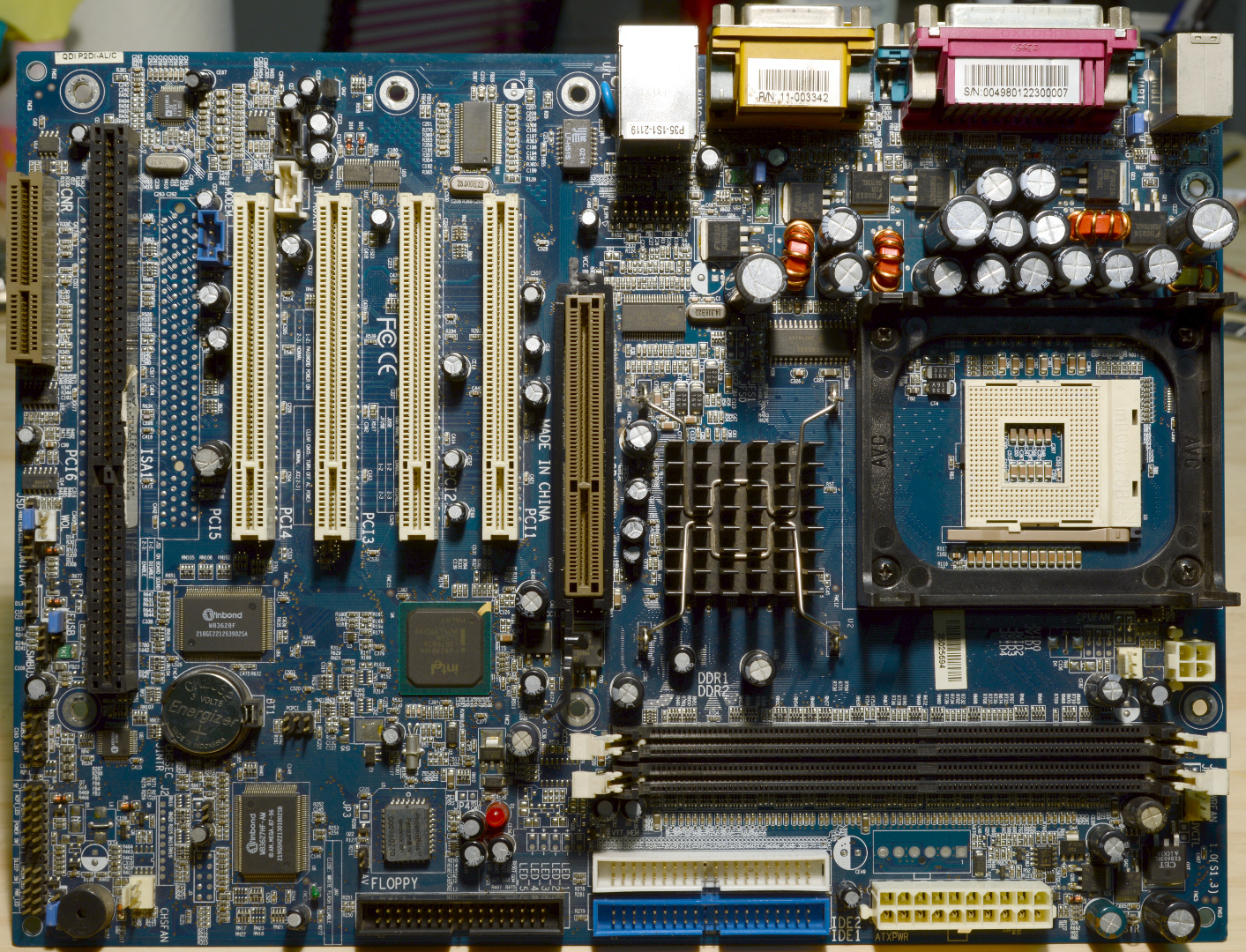
Legend QDI PlatiniX 2DI-AL/C motherboard + SL6PP
2.6 GHz P4 CPU. Based on the listing title "LENOVE QDI P2DI-AL/C
478 ISA MOTHERBOARD INTEL 845 2.6G 512MEM," I thought I was going to get a
512 MiB DIMM as part of the deal, but no such luck.
With an ICH2 south bridge and a FSB that is limited to 400 MT/s, this
Brookdale board is at the bottom of the pecking order for Pentium 4 chipsets,
but it was a better value than either a top-shelf 440BX board or an expensive
industrial board. Aside from the ISA slot and the absence of
overclocking features, there is nothing especially "industrial" about this one.
Onboard devices:
- 1 AGP 4× slot, 4 PCI rev. 2.2 slots, 1 ISA slot via Winbond W83628F PCI-to-ISA bridge, 1 CNR slot
- 2 UDMA-100 PATA headers, 1 floppy header
- e100 Intel PRO/100 Ethernet
- intel8x0 ICH2 / AD1881A 6-channel AC'97 sound—not functional
- UHCI USB 1.1
- Game port, serial ports, parallel port, PS/2 keyboard and mouse ports
- Buzzer-speaker (in addition to a functioning speaker header)
CPU
2.6 GHz was the limit of the supported CPUs list in the archived remnants
of QDI's
dead-and-buried web site. (There is no separate page for the 2DI, which
is the ISA slot variant of the 2D board.) Nevertheless, the 2.8 GHz CPU was
selling cheap on EBay, so once it arrived on the slow boat from China, I
tried it and it worked. The new CPU
is SL7EY,
2.8 GHz, 512 KiB L2 cache, 400 MT/s FSB, TCASE 75° C.
The fastest available CPUs for 400 MT/s Socket 478
(SL6YH
and SL74Q) were selling on EBay too, but even assuming that they would
work, another small bump to 3.0 GHz was not remotely worth the asking
price.

Power supply
The Silencer Mk III is extravagant for this build, but is left over from a
previous debacle in which two attempts to procure an ISA-age ATX PSU from
EBay got me two bad PSUs and a can full of crazy. Hopefully the omitted
−5 V rail won't be missed.
Heat sink
Thermaltake Sonic Tower—the only one
left in the world that I could find. As the picture shows, this passive
heat sink is adequately served by the case fan and the PSU fan.
The first attempt to use it was an overheat failure resulting from
insufficient contact. The root cause was that the heat pipes collided with all four corners of the Socket 478
retention bracket, leaving a larger than permissible gap between the CPU and
heat sink no matter how much it was tightened down. The instructions
say nothing about this. To resolve the collision I reinstalled the heat
sink off-center, which was made
difficult by the minimalistic mounting hardware that doesn't want to stay put
even when perfectly aligned. Since then, the CPU has stayed plenty cool
without an additional fan. The biggest remaining problem is that the
tower's overhang makes it extremely difficult to check the condition of
capacitors near the CPU.
The 1″ screws in the K7 kit of the Sonic Tower are perfect for
attaching a fan if need be, but forget about attaching the fan bracket on the
bottom of the cooling tower without a complete disassembly. If a fan is
installed, it blocks access to the P4 power connector, the CPU fan header,
and the DIMM slots.
Graphics card
XFX NV44A
GeForce 6200, PCI ID 0x0221, with 256 MiB of DDR2 GPU RAM, a 350 MHz GPU
clock, and a 532 MHz memory clock. Listed as "Best Data Products NVIDIA
GeForce 6200 (GF6200AGP256) 256 MB AGP 4x/8x..." with a stock picture and
stats of the wrong card.
Whatever. Any 6200 would do to get a DVI output and reasonable
performance without adding a fan or generating tons of heat. Gigabyte's
GV-N68128DH
GeForce 6800 would have been a contender, but none were listed.
Sound card
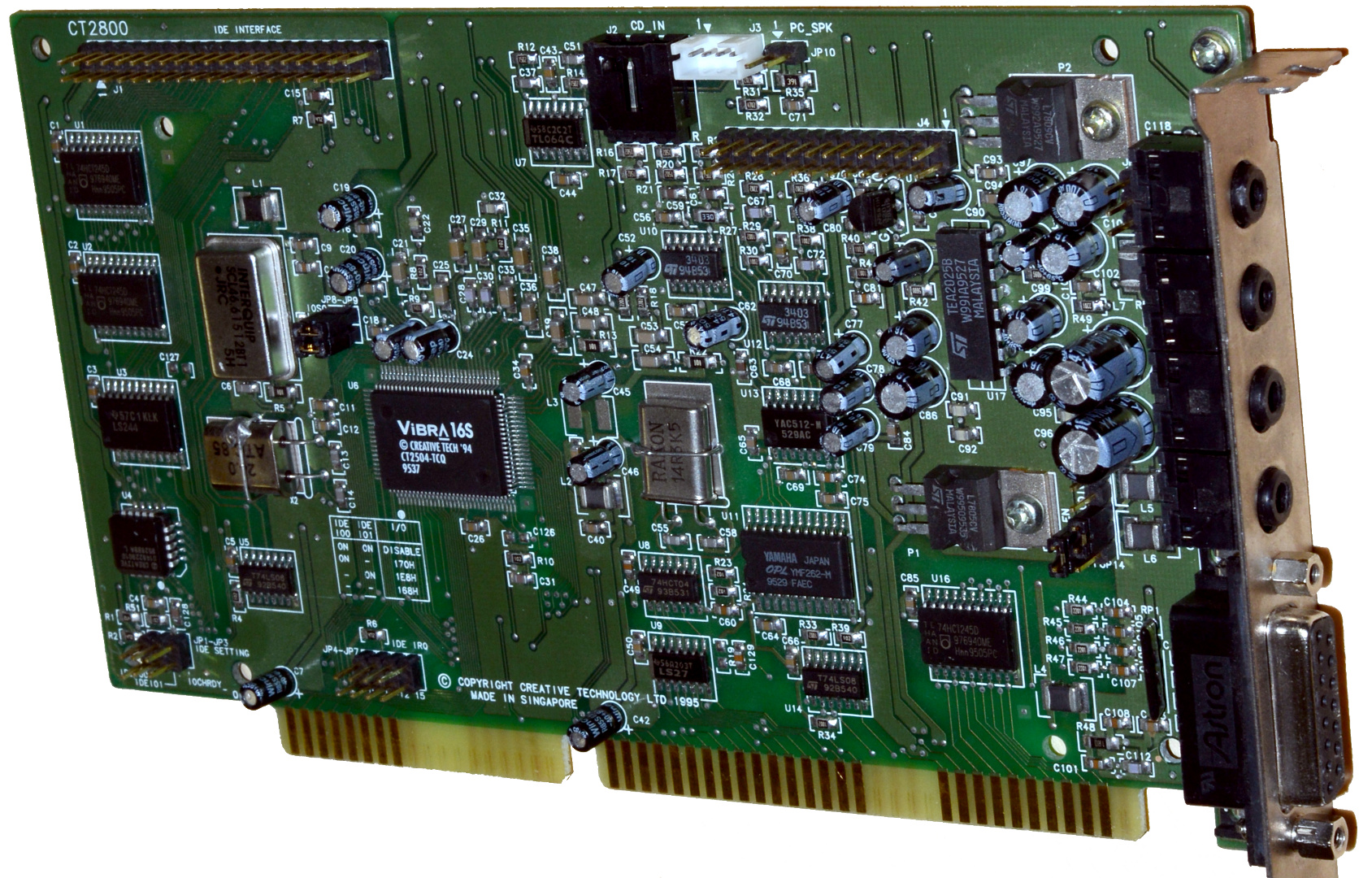
For starters, I'm trying out this CT2800 Vibra, FCC ID IBACT-SBV16S.
Evidently a "Value" Sound Blaster that lacks bass and treble controls, it
nevertheless has a genuine OPL3 (YMF262-M) and Yamaha DAC (YAC512-M).
Case
ACubic Art Black Widow? Maybe? Or just in the wrong box? Listed as
"Athena Power CA-GSB01DA Black 0.8mm SECC Steel ATX Mid Tower Computer Case -
OEM" (Newegg).
It turns out that a totally plain mid-tower ATX case is hard to get.
I managed to avoid PSU at the bottom, sideways hard drive cage, all-5.25″
drive bays, and drive bays with hinged covers. Fortunately, the tool-less
stuff was removable.
DVD-ROM
One of several variants with the model number XJ-HD166S, this kind of
optical drive is new enough to read DVD-Rs reliably, yet still has navigation
buttons for playing CDs though the sound card without any software. In later
years, optical drives first lost the navigation buttons and then the DAC;
many of them have putative audio-out headers that actually aren't connected
to anything.
Assembly and initial testing
Noise control was a huge success. The case fan just makes a slight
buzzing noise.
Memtest86+ 4.20 reported memory bandwidth of 857 MB/s with the 2.6 GHz CPU
and either 1 or 2 256 MiB DDR-266 2.5-3-3-6 non-ECC DIMMs (mixed brands).
With the 2.8 GHz CPU it says 859 MB/s.
The on-board 6-channel AC'97 sound doesn't work. Drivers detect and
operate the device but no sound is output. This was tested before an ISA
sound card was installed.
The case's front panel USB and audio connectors don't fit the headers.
ISA DMA works.
The CT2800 Sound Blaster is one of those sound cards where you can set the
volume at 100% and not get any distortion. However, the synth is relatively
quiet, requiring voice to be turned down for balance.
Connecting the Sound Blaster's PC_SPK input required an improvised 4-to-2
pin cable. (Sure enough, it goes "beep.")
Power consumption ranges from 55 to 115 watts with a power factor of 0.96
or better. With the 2.6 GHz CPU the range was 49 to 102 watts.
Long-term testing
With the CT2800, there were occasional sound glitches in DN3D that have
not occurred with other motherboards.
Later I found that Yamaha
OPL3-SA3 (YMF718 and YMF719B) sound cards are very glitchy with this
motherboard. Both PCM and OPL3 are affected.
Lots of things work well enough, but it seems clear that the PCI-to-ISA
bridging is not equivalent to what Intel included in earlier chipsets.
Rejected parts
The first motherboard
The first motherboard I received, a model QDI P2DI-AL/U, had a bad case of
bad caps and was replaced under warranty.
- Two capacitors that had obviously failed already were Fujicon TM,
1000 µF, 6.3 V, 105 °C, 8 mm.
- Capacitor near the CPU that vented and actively leaked during testing was
Nichicon HM(M), 3300 µF, 6.3 V, 105 °C, 10 mm,
mystery code H0239. This series is known to be defective.
At first I thought they were Rubycons like the ones on the end; the color
scheme was an exact match and the logos were hidden.
The replacement board is QDI P2DI-AL/C instead of QDI P2DI-AL/U, came with
an older BIOS (both are from 2002), and lacks the Fujicon caps. The
Nichicons, however, are the same kind, so it seems I am doomed to a bunch
of recapping anyway.
Deskstar hard drives
IBM Deskstar 120GXP model IC35L060AVVA07-0, 60 GB, 7200 RPM, ATA-100, lot
of 2.
On the first one tested the spindle motor was remarkably loud. SMART
reported nothing out of the ordinary except that Power_On_Hours was 86717.
With a date of manufacture of September 2002, that would mean that the hard
drive had been run 24/7 for nearly 10 years. The other one was quieter and
reported 41843 power-on hours (4 3/4 years).
However, the showstopper was some kind of firmware conflict. Two
different drives of this model caused two different computers to hang during
boot. If the BIOS was configured to ignore the drive, booting would proceed
normally from other devices, and the drive could then be accessed from Linux
with no hint of trouble.
To avoid further delays I ended up pulling a working drive from another
PC. The salvage drawer is full of 4 and 6 GB drives, but Slackware alone
uses more than 6 GB.
Bad floppy drives
Lot of 4, as-is. The first one was DOA. Another one initially
tested OK but over time proved to intermittently corrupt and destroy floppies
when writing to them.
BIOS, headers, jumpers
Award Modular BIOS v6.00PG
| First board | P6I845 PlatiniX-2DI BIOS V1.7PMC Aug.16,2002 |
| Second board | P6I845 PlatiniX-2DI BIOS V1.4PMC May 13,2002 |
| Mentioned in a lost Lenovo archive | P6I845 PlatiniX-2DI BIOS V1.8PMC Dec.06,2002 |
Can't find an update anywhere. The Wayback archive of QDI's web site
has no BIOS listing for the 2DI boards. The closest thing there is for
the 2D boards, but it's not the same. So when the 2.8 GHz CPU
arrived, I copied out the BIOS from the first board and flashed it onto the
the good board before switching CPUs.
Fortunately, the BIOS does support manual reservation of IRQs and DMAs for
non-PnP ISA cards.
| JAV | BIOS flashing enable/disable |
| JCC | Clear CMOS |
| JFUSB | Front USB wake-up enable/disable |
| JKB | Keyboard password power-on function enable/disable |
| JUSB | Rear USB wake-up enable/disable |
| JSD | On-board sound enable/disable |
Ironically, the motherboard has a PC-PCI
(a.k.a. SB-Link) header to allow a few of the early PCI sound cards to
support DOS games without a nasty driver.
Costs
All dollar figures are bottom line costs including taxes and shipping
(estimated when items were part of a larger order) and subtracting
rebates.
Revised 2013-08-04 to account for second bad floppy drive.
| From storage |
| Items | Cost |
| PC Power and Cooling Silencer Mk III Series 400W Modular Power Supply | $59.99 |
| CT2800 Sound Blaster | $11.50 |
| 2 round 6″ IDE cables | $10.12 |
| Round 10″ floppy cable | est. $3.99 |
| 2 256 MiB PC2100 (DDR-266) 2.5-3-3-6 non-ECC DIMMs (salvage) | 0 |
| Maxtor 6E030L0 DiamondMax Plus 8 UDMA/133 30 GB PATA hard drive (salvage) | 0 |
| New purchases |
| Items | Total cost | This project | Write-off | Other assets |
| Legend QDI PlatiniX 2DI-AL/C motherboard + SL6PP 2.6 GHz P4 CPU | $72.00 | $65.50 | 0 | $6.50 |
| Thermaltake Sonic Tower heat sink | $54.70 | $54.70 | 0 | 0 |
| ACubic Art Black Widow case | $31.98 | $31.98 | 0 | 0 |
| IBM Deskstar 120GXP hard drives (lot of 2) | $14.99 | 0 | $14.99 | 0 |
| 3.5″ floppy drives (lot of 4) | $16.80 | $4.20 | $8.40 | $4.20 |
| XFX PV-T44A-WANG GeForce 6200 256 MiB | $16.50 | $16.50 | 0 | 0 |
| XJ-HD166S DVD-ROM | $10.99 | $10.99 | 0 | 0 |
| SL7EY 2.8 GHz P4 | $6.50 | $6.50 | 0 | 0 |
| Shop supplies |
| Supply | This project |
| CR2032 battery | est. $3.53 |
| Arctic Silver 5 | est. $0.75 |
| Screws, cleaning supplies, audio cables, misc. | est. $5.00 |
| Totals |
| Total project cost | | $285.25 |
| Total new purchases | $224.46 |
| Total waste | | | $23.39 |
Epilogue: Beige is also OK
2014-08: Since last year the supply of high-end ISA motherboards on EBay
completely dried up. Fearful that the supply of Socket 478 CPUs would soon
follow, I ordered another 2.8 GHz one (now $10.60, no big deal but still a
63% year-on-year increase) and got on with trying to salvage the motherboard
with the leaking caps.
After replacing twelve 3300 µF Nichicon HMs and the two failed
1000 µF Fujicons with Panasonic FRs, it was an epic struggle to get the CPU
socketed. The pins were only slightly bent, but it was enough, and most
attempts to straighten them only made things worse. I now hate Socket
478.
Shockingly, the board and CPU both survived, and the hasty build turned out
better than expected.
- Random
beige er, white case originally from EBay (the only spare case I had on
hand), with a rear fan added FWIW.
- Seasonic M12II-520Bronze (alias SS-520GM Active PFC F3). Seasonic
still makes 300 W PSUs, but they aren't modular.
- Rosewill RCX-Z200 CPU cooler. It's pretty quiet and does the job.
- EVGA 6800 GT. Overkill.
- Another XJ-HD166S DVD-ROM, only beige.
- 40 GB Western Digital HDD.
- AOpen AW35 Pro with ROM-based wavetable synth.
- Another improvised PC speaker to sound card wire.
The polarity matters, it turns out.
- Two more 256 MiB DDR-266 2.5-3-3-6 non-ECC DIMMs.
Memtest86+ 5.01 reports only 747 MB/s. Eh? Memtest86 v4.3.6
says 763 MB/s. Memtest86+ 4.20, the version used last year, says 865
MB/s. Aha! Results from different versions are not
comparable.
The AC'97 audio doesn't work on this board either. Weird.
A 6800 GT puts out a lot of heat for a closed-front case, but this was the
only case I had on hand and the 6800 GT was the only AGP 4×/8×
card left in the drawer. Fortunately there's enough air from the side
fan to avoid a meltdown. The bottom half of the case gets warm but not
hot.
Apart from that and the extra fan noise, the only negative on this build
is the lack of a side window for keeping an eye on those caps.

White... beige... It matched just fine until I took that picture. Ignore
that Athlon XP badge too.
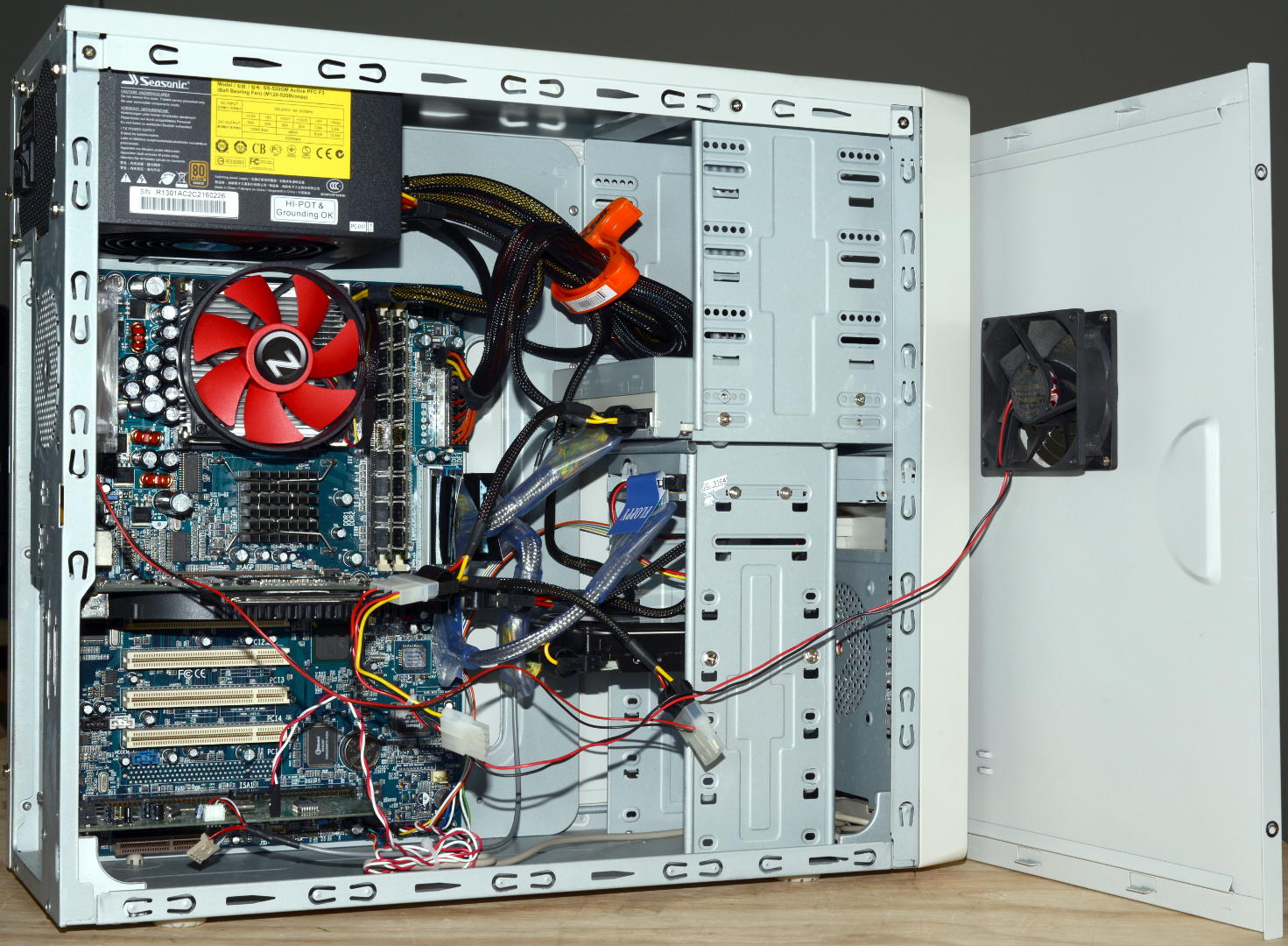
KB
Home